Navigate Resources for Faculty and Staff
Navigate360 (Navigate) is a tool that supports student success by enabling connections between faculty, staff and students. A student’s support team is made up of faculty and staff advisors, instructors and other support personnel to which a student is connected.
Here are the primary uses of Navigate at BSU:
- Faculty and staff use Navigate to build and show their meeting availability (both virtual and in-person) to their advisees and connected students.
- Faculty and staff generate early alerts and progress reports for students exhibiting behaviors, performance or traits that may indicate a risk of not succeeding. Students may also self-identify as needing assistance by raising their own alerts. These alerts enable a student’s support team to collaborate on the best supportive actions for a student.
- Navigate also allows individuals in a support team to document their outreach efforts and appointment summaries, and to easily communicate with individuals or groups of students (like a class or cohort).
All faculty are highly encouraged to build their availability in Navigate each semester. This is the only way students and advisees can find their support teams to set up appointments in Navigate.
Self-training Resources
- Getting Started with Navigate recorded webinars (Free EAB site account/login required)
- Navigate quick start guide (PDF)
- Sample Navigate email messages (PDF)
- How to raise student alerts via progress reports (PDF)
- How to edit alerts and manage cases (PDF)
- Texting a student through Navigate (PDF)
- How to use the Advanced Search function (PDF)
Accessing Navigate
Log in to MyBSU using your faculty/staff credentials. Then click on the Navigate Staff tile:
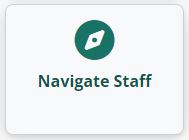
You will be asked to login to Navigate with your StarID@minnstate.edu credentials.
Training is available
Training is available for groups and individuals. Please use the contact email below to get something set up for you or your department.
Contact
Questions or need help? Send an email to navigatehelp@bemidjistate.edu
