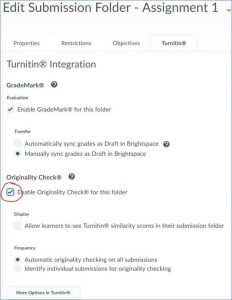Please contact the CPD office at 755-3984, or Keith Gora at 755-2882, for the BSU institutional license ID# & password.
NOTE: Turnitin can be used independently by setting up a username and password on the Turnitin website, but it is also integrated with D2L Brightspace (D2L). To enable Turnitin for an assignment in D2L, follow the instructions below.
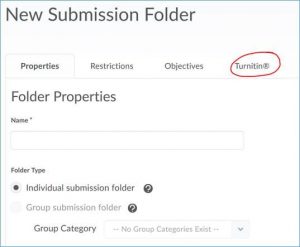 Go to D2L and enter your course
Go to D2L and enter your course- Click the Assessments tab and click Assignments
- Click the New Assignment button (or Edit an existing assignment folder)
- Give the assignment a Name
- Click the Turnitin tab
- Make your selections such as Enable GradeMark for this folder (for grading and inline feedback) and/or Enable Originality Check for this folder (provides plagiarism detection).
- Click the More Options in Turnitin button to set additional options.